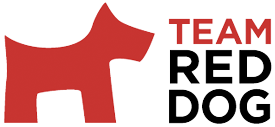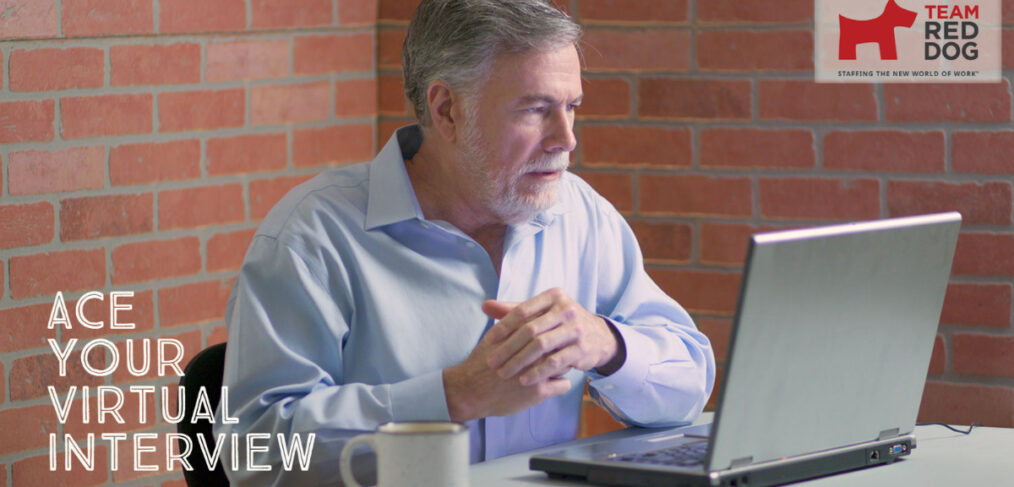
A Recruiter’s Guide to Ace Your Virtual Interview (Part 2)
Ace your virtual interview and overcome common candidate challenges! Here are what some successful Team Red Dog candidates and our leading industry recruiters say will put you ahead of the pack.
You’re asked to interview through videoconferencing, and you’re given a set time. In our three-part series, we explore the top challenges our candidates have faced and how to solve them. Today’s featured challenge focuses on showing your best self on camera.
Body Language Still Matters: Whether you’re in person or on a screen, the purpose of the interview is the same: you are working to have a great connection with the interviewer. But, without clear body language cues that are obvious in a face-to-face interview, virtual interviews present added challenges.
A few tips:
-
- Know where your camera is and ‘look the camera in the eye’ as much as possible while answering your questions. This helps you look interested and focused.
- Make sure you are framed well in the camera and that your background is professional. Most video platforms like Zoom and Teams have professional backgrounds you can use if you don’t like yours. You can also dive into settings to improve your lighting, etc.
- If you are using double monitors during your interview, make sure that the interviewer is on the same screen as the camera that you’re looking into so you don’t appear to be looking away when talking to a second screen.
- One of the perks of video interviews is that you can also have notes for yourself conveniently located on your screen, available only for you to see. If you are using bulleted notes, you may want to keep your finger tracking your location as you move from point to point to avoid losing your place.
- Be conscientious of how you appear when on camera, do you look like you’re enjoying yourself, or do you look like you’re in pain? Are there distracting movements or sounds – are you moving in your chair or looking around the room? Don’t be afraid to practice a bit beforehand and record yourself so you can see how you will look to others.
Did you find this post helpful? Be sure to check out our next challenge, overcoming technical issues, and some tips for being prepared coming next!